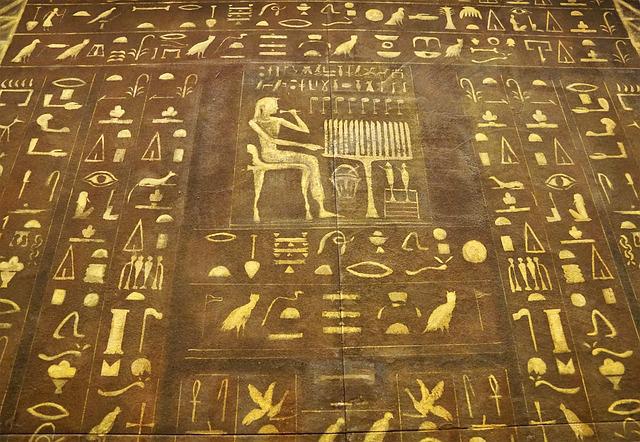If you’re a writer, you know how important it is to format your manuscript correctly. This ensures that your work looks professional and that it’s easy for agents and editors to read. In this blog post, we will discuss how to format a manuscript properly and provide some examples for reference. So whether you’re just starting out or you’ve been writing for years, be sure to read on!
Formatting your manuscript correctly is essential for two reasons
– It makes your writing look professional.
– It ensures that the publisher can easily print your book.
When you’re ready to format your manuscript, there are a few things you need to keep in mind. First and foremost, make sure that your work is error-free. This means proofreading for grammar mistakes, typos, and other errors. Once your manuscript is free of errors, you can move on to formatting.
How to choose the right format for your book
When it comes to manuscripts, there are two different types of formats: standard manuscript format and screenplay format. The standard manuscript format is the most common format and is typically used for novels, short stories, essays, and nonfiction books. The screenplay format is mainly used for scripts or plays.
If you’re unsure which form to use, it’s best to stick with the standard manuscript format. This guide will show you how to format a typical manuscript.
There are six basic elements that need to be included in every manuscript
– Title page
– Copyright page
– Table of contents (if applicable)
– Body text
– Endnotes (if applicable)
– Bibliography (if applicable)
The title page should include the title of your manuscript, your name, and your contact information. The copyright page should include the copyright symbol, the year of publication, and your name. The table of contents will list all the chapter titles and page numbers.
The body text is the meat of your manuscript. This is where you will include all your chapters, scenes, and dialogue. Endnotes are optional, but if you choose to include them, they should be placed at the end of each chapter. The bibliography is also optional, but if you choose to include it, it should be placed at the end of your manuscript.
Using a program to format your manuscript
When you finish writing your manuscript, you must format it according to the publication guidelines you are submitting it to. Some publications have specific requirements for formatting manuscripts, so it is important to check those before you begin. Once you have checked the guidelines, you can format your manuscript using a program like Microsoft Word.
You must set the margins, font size, and line spacing to format your manuscript. A good rule of thumb is to use one-inch margins all around. For font size, 12-point is standard. And for line spacing, you can use either double or single spacing.
The basics of manuscript formatting
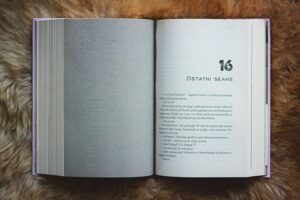
The first thing to remember is that you want your novel to look professional when sending it to an agent. This means creating a polished and formatted title page that will make a good first impression.
Here are the basic elements of the first page of your manuscript, the title page, along with some tips on how to format each element:
The title page should include the following
– The title of your novel: Make sure the title of your novel is centered on the page and stands out from the rest of the text. You can use a larger font size or even different font altogether for the title. Just make sure it’s easy to read.
– Your name: Include your full name as the author centered under the title of your novel. If you’ve published any other novels, you can list them beneath your name.
– Your contact information: name, address, email or phone number, website, etc., in the top left-hand corner of the page. If you have a middle initial, use it for consistency throughout the submission process.
– Center the title and author about 1/3 down the page. Use a plain font like Times New Roman or Arial, and make it 12-point size.
– Beneath the title, include a brief synopsis of your novel. This can be one to two short paragraphs.
– Double-space the entire document, including the synopsis.
– Use one-inch margins on all sides of the page.
– If you’re submitting to an agent or publisher, they will likely have specific formatting requirements. Be sure to follow those to the letter.
The copyright page comes after the title page. It should include the copyright symbol, the year of publication, and your name. It could look something like this:
Copyright © Ulla Hakanson 2022
Formatting headers and footers

Every manuscript should have a header and a footer. Formatting headers and footers is easy using Microsoft Word. Simply go to the Insert tab and click on Header or Footer. From there, you can choose how you want your header and footer to look.
The header goes at the top of every page and includes the following information:
– Title of your book
– Your name
– Page number
The footer goes at the bottom of every page and includes the following information:
– Copyright symbol or ©
– Your name
– Year of publication
Adding page numbers and chapter numbers
Adding page numbers to your manuscript is a simple process that can be done using Microsoft Word. First, go to the Insert tab and click on Page Number. From there, you can choose how you want your page numbers to be displayed.
You’ll also want to add chapter numbers if your manuscript is divided into chapters. This can be done by going to the Format tab and selecting Chapter Numbers. Again, you can choose how you want your chapter numbers to be displayed.
If you’re not sure how to format your chapter titles, take a look at this example:
Chapter Twenty One
The Second Day
On Sunday morning, Amy woke up sobbing. A nightmare about her breaking down and becoming hysterical in court . . .
As you can see, the chapter title is centered on the page, and the first paragraph is indented.
Formatting text and paragraphs
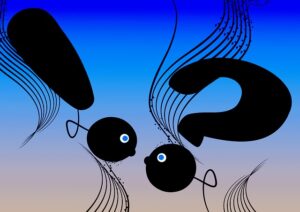
Once you have your page and chapter numbers inserted, it’s time to start formatting your text. There are a few things to keep in mind when doing this:
– Use a standard font such as Times New Roman or Arial.
– Stick to one font throughout your entire manuscript.
– Make sure your font size is 12-point.
– Use double spacing for your entire document.
– Use the tab key to indent each new paragraph by half an inch.
– Always align your text to the left margin.
Here is a sample of formatted text from one of my books
Chapter Twenty
Exhausted and shivering from the cold, Mark staggered up the mansion porch steps, frantically searching through his rain-soaked clothing for the door key. Did it fall out of his pocket by the river? If the police found it there, he’d lose everything. He started to panic at the thought of having to go back and look for it. Frustrated, he kicked a planter by the porch pillar, then forced himself to calm down and concentrate. He looked over at the door. Did he lock it? He stepped up to it, pushed the door handle and let out a loud “Whoa” as it swung open. A strong draft slammed the door shut behind him as he stepped inside, making him jump.
“What the hell…” Did he leave a window open?
Hurrying through the hall to check it out, he stopped at the sight of wood slivers on the floor. The cellar door had been busted open. Alarmed, he flicked on the light and looked down the stairs. The cop was gone. The laptop! He turned and ran back to the drawing room. The laptop was gone.
“You two-faced bastard!” he yelled, flinging the desk lamp across the room. Pacing the floor, he cursed his stupidity. Why didn’t he get rid of it when he dumped the car? Now the cop had it. He needed coffee. He stormed off to the kitchen. As he entered, he noticed the wall phone hanging on its cord … the cops would be on their way. What do I say to them?
He heard a soft tapping from the terrace and hurried to the breakfast area. The screen door moved with the wind. He looked out. The cop must have just left. He could still be there, hiding on the grounds somewhere … with the laptop . . .
That’s all there is to it! By following these simple tips, you’ll be sure to have a well-formatted manuscript that looks professional and is easy to read.
In conclusion
Formatting your manuscript correctly is an important step in getting your book published. Following the basics of manuscript formatting makes it easier for publishers and agents to see the potential in your work.
I hope this article has helped you understand the importance of proper formatting and given you a few tips on how to get started.
If you’re working on your first novel and are looking for more help with your writing, please check out my other articles at https://ullahakanson.com/blog/
Happy writing!
Ulla